With this feature, you can right-click on the taskbar icon of any open window and you’ll see options to close the window and end the task, as spotted by Windows enthusiast PhantomOcean3. Compared to closing the window, ending the task means terminating all the activities for good and killing all background processes, and it could be a game changer for users who deal with lagged apps as they wouldn’t have to go to Task Manager anymore. This feature reappears in Windows 11 Build 23430 from the Dev channel from April 2023, and unlike the previous releases, you won’t need a third-party tool like ViVeTool to activate it. The addition, however, is hidden and is met with a bit of polarizing reception from some users. They believe that it could cause confusion for users that aren’t specifically tech-savvy, or even those who are not attentive.
How to enable end-task from the taskbar on Windows 11
- Make sure to join the Windows Insider program and opt for the Dev channel. Go to Settings ➜ Windows Update ➜ Windows Insider Program.
- Make sure to choose Dev from the Insider settings dropdown.
- Go back to Windows Update and hit Update.
- Once the Build 23430 is installed, go to Settings ➜ Privacy & security ➜ For developers.
- Enable End task when right-clicking an app. Speaking of Build 23430, Windows enthusiasts have spotted another feature of the new WinAppSDK-powered File Explorer. There’s a details pane sitting comfortably on the right side of the Explorer screen where you can see the insights of the file (date modified, user, etc.) Have you joined the Windows Insider program and installed Build 23430? Let us know in the comments!
SPONSORED
Name *
Email *
Commenting as . Not you?
Save information for future comments
Comment
Δ
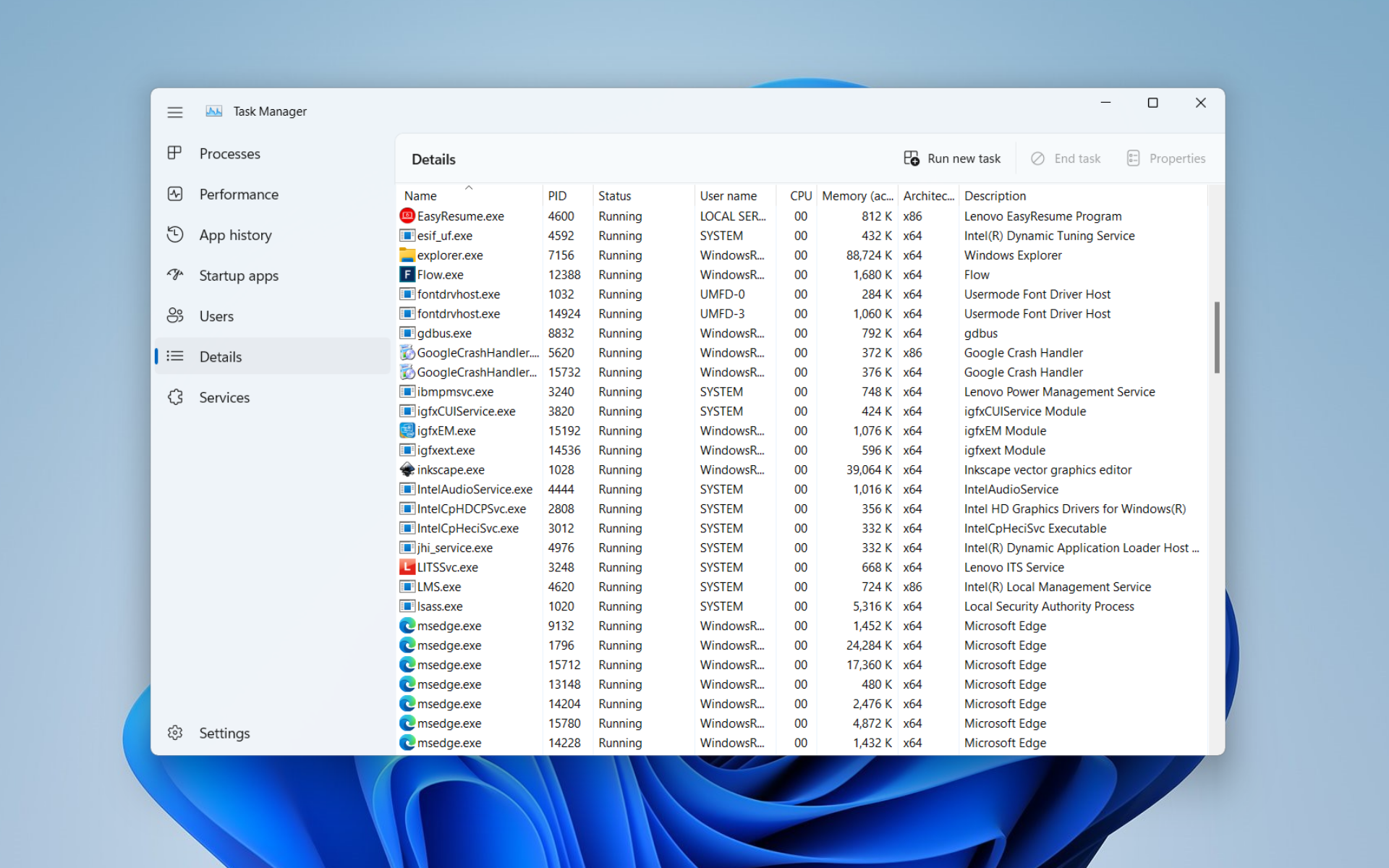
![]()